This post will teach you how to export FL Studio project so you may collaborate with other musicians by sending them to them.
Collaboration
The ease with which I can export project, share files and data with other producers when utilizing FL Studio is one of my favorite aspects of being a music producer.
When a project I’m working on feels a little dull and my creative flow is stifled, I find this to be extremely beneficial. Being ability to transfer FL Studio files is a game-changer whether you’re exporting a voice sample, a certain segment of a sound, or even the full project.
If you want to learn more about the many ways to transmit FL Studio projects, stick with me.
I’ll walk you through the finest approaches to take!
1. Zipped Loop Package
A Zipped Loop Package is the easiest and most complete way to export project in FL Studio.
Your FL Studio will be exported by the package:
Project files, Sample audio, MIDI data, Automation, VST Plugin settings
Additionally, everything is operating in your mixer/master chain with the Zip file.
This will make it simple for the recipient to open the project file and extract the package into a new folder.
There are other approaches that can do the same thing, such as “project bones” or “project data,” but I can attest from personal experience that they take a lot longer to set up and are more difficult to make work on the other side.
So this should be your ONLY method of choice for all project information.
The only possible negative of this method is that the recipient frequently has to have the same version of FL Studio or a newer version, as well as the plugins you have used, if they are third-party ones.
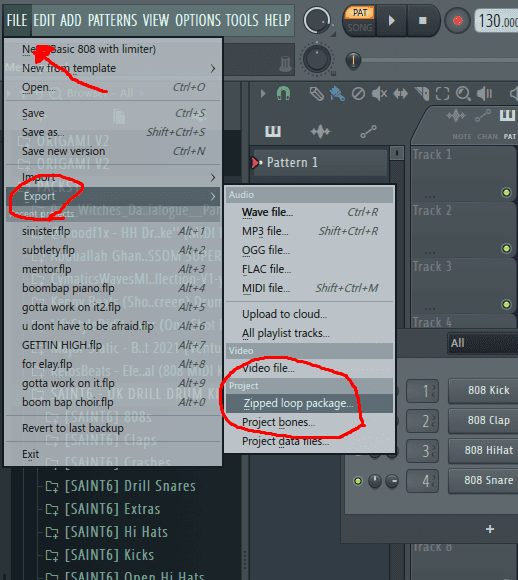
2. Stems
The most typical approach to working with other producers or musicians is this one.
Stems are the audio tracks that FL Studio exported on their own, therefore they don’t come with any project data.
Each track on your playlist and mixer is internally recorded and bounced out as a WAV file so that it can be quickly loaded into the recipient’s DAW (Digital Audio Workstation) and used as a sample.
Exporting Stems
1. First, make sure that your mixer has been routed to receive all of the sounds, audio clips, and plugins. They won’t be exported as stems if some aren’t.
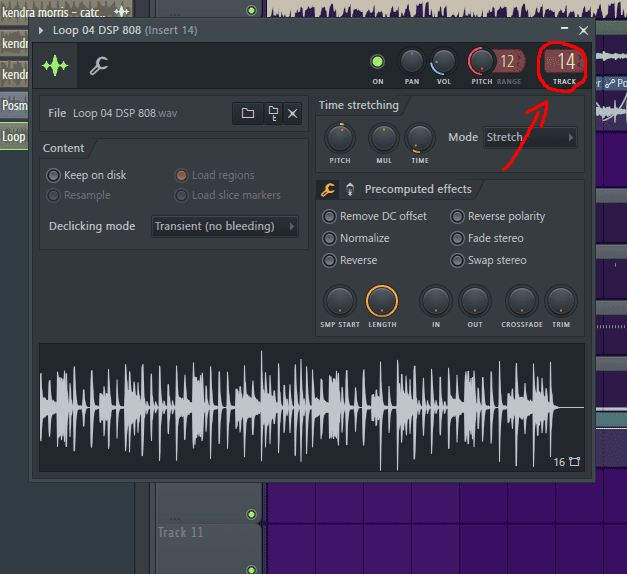
2. Right-click hold + drag from the chosen beginning position to the finish of the music along your chronology bar. This will draw attention to all the details in between those locations.
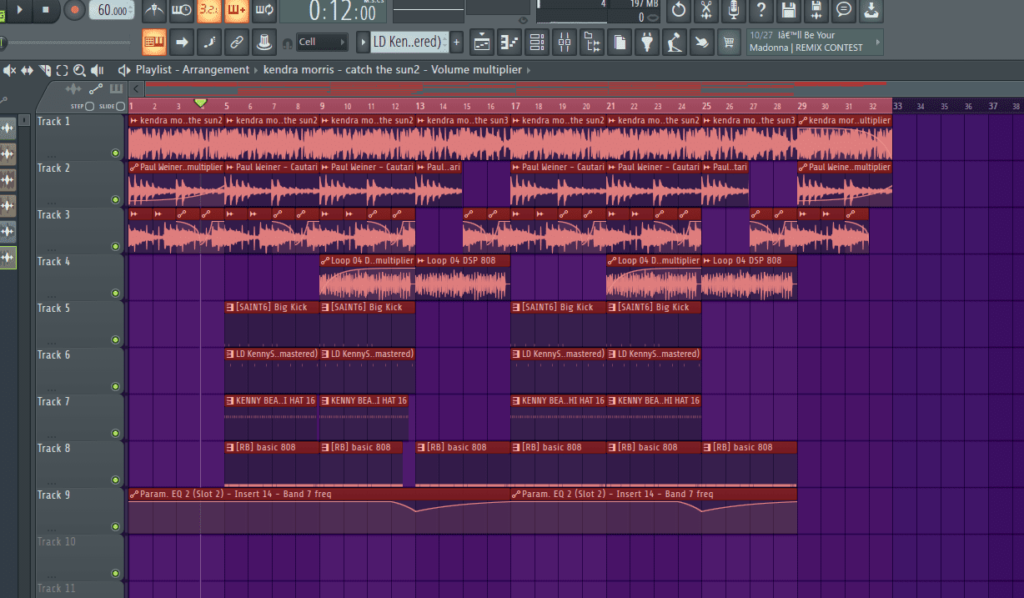
3. Make sure to make a new folder just for your stem files before selecting File > Export > Wav File (Best Quality) in order to save your files.
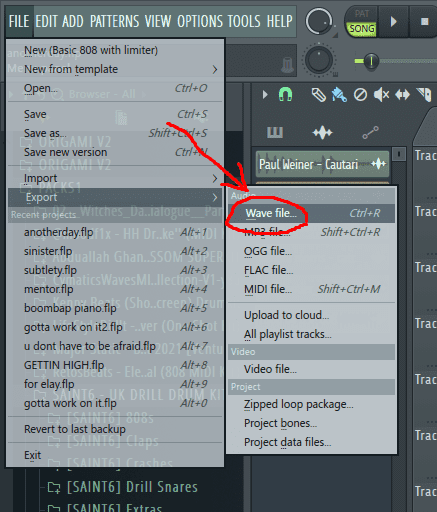
4. The options for exporting files are displayed in this window. The division of mixer tracks is the most important aspect of this system. This will create a separate audio file for each routed channel along with all of the associated effects.
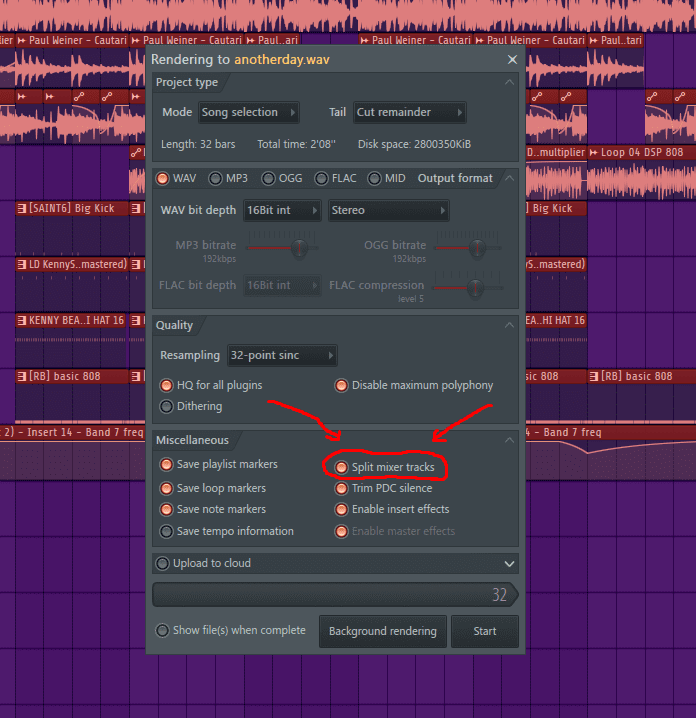
5. Send the folder
Conclusion
To connect and collaborate with more people, producers need to know how to exchange files.
This information, in my view, should be widely disseminated, thus I would appreciate it if you forward it to your friends.
I always encourage collaborations. I invite you to list your beats for sale and write your own posts in Beatmaker’s Community! Hit the “Contact” tab or hit me up on @prodbydennn.
When you have finished my instructions, exported, and have a finished file for a release, it’s time to learn how to create incredible beat thumbnails in just 5 steps, exactly as I do.



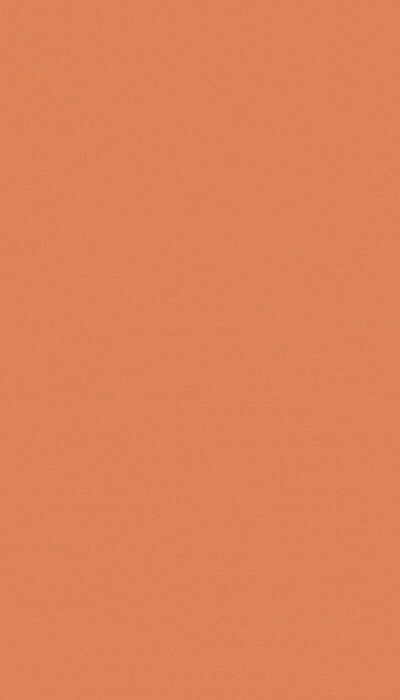
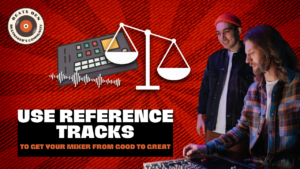








One Response
I pay a visit everyday a few blogs and websites to read content,however this webpage presents feature based content.