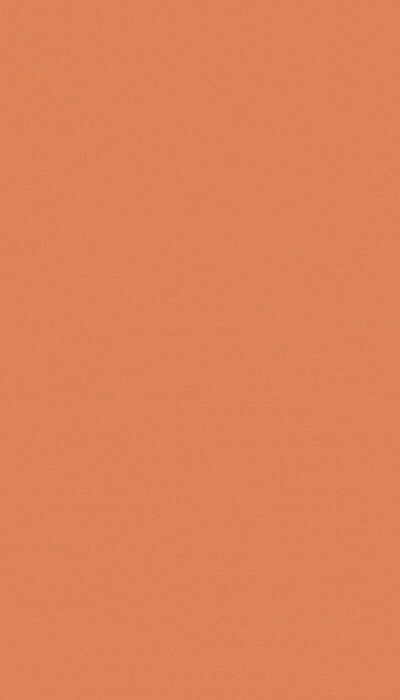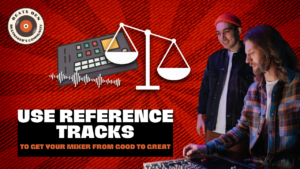Introduction: Unleashing Creative Potential with ShaperBox 3
In the world of music production, finding tools that enhance creativity and streamline workflows is essential. ShaperBox 3, developed by Cableguys, is a versatile audio effects plugin designed to empower producers with intuitive controls and powerful features. So, in this guide, we’ll explore how ShaperBox 3 can transform your productions and elevate your sound to new heights.
Understanding ShaperBox 3: A Comprehensive Overview
ShaperBox 3 is a collection of powerful modules that allow you to shape and manipulate audio in real-time. As a result, each module serves a specific purpose, offering unique tools for crafting dynamic rhythms, shaping volume envelopes, filtering frequencies, controlling stereo width, and modulating panning effects.
Here are some common modules to use:
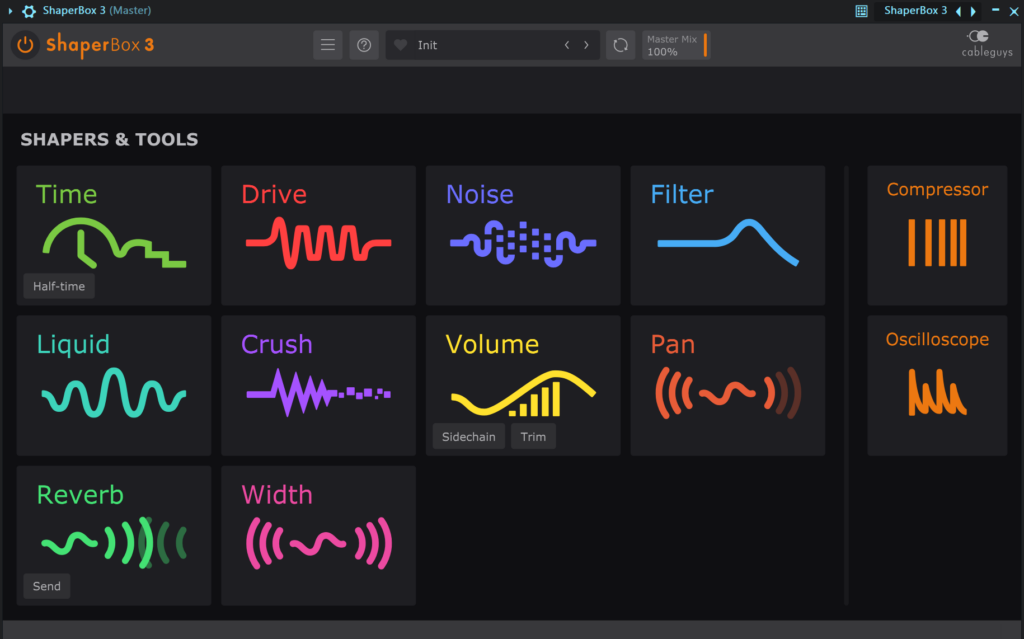
TimeShaper 2: Crafting Dynamic Rhythms
TimeShaper 2 is a rhythmic manipulation tool that lets you create stutter effects, time-based glitches, and intricate rhythmic patterns with ease. By adjusting parameters such as speed, swing, and shape, you can add movement and energy to your tracks, transforming static rhythms into dynamic grooves.
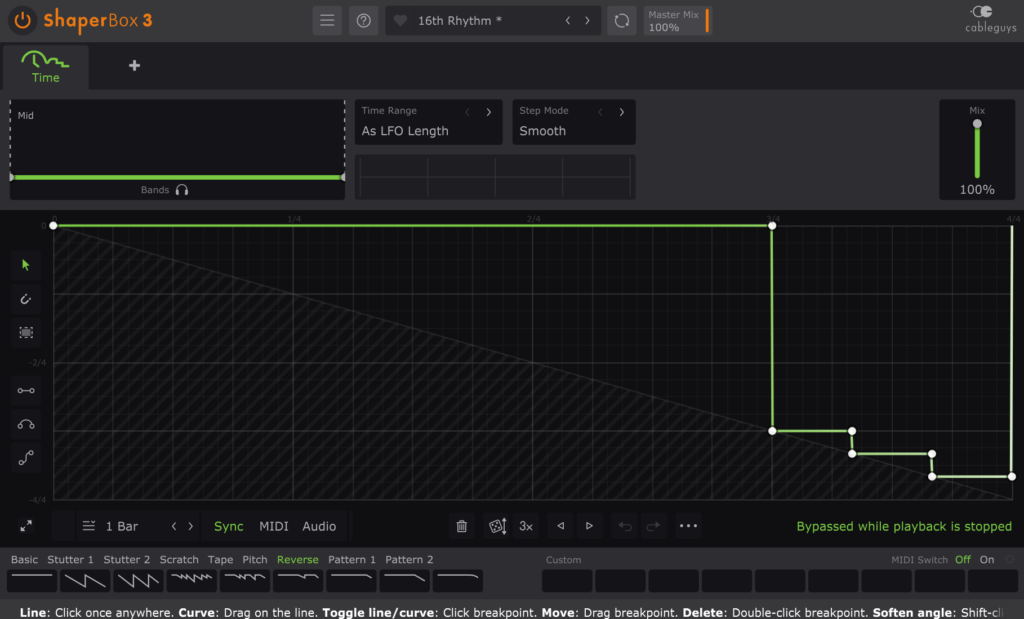
VolumeShaper 6: Controlling Volume Dynamics
VolumeShaper 6 gives you precise control over volume dynamics in ShaperBox 3, allowing you to shape the volume envelope of your sounds with precision. Whether you want to create smooth fades, sharp cuts, or pulsating rhythms, VolumeShaper 6 offers intuitive tools for sculpting dynamic transitions and adding movement to your mix.
FilterShaper Core 2: Shaping Frequency Content
FilterShaper Core 2 is a versatile filtering tool that lets you sculpt the frequency content of your sounds. So, with a wide range of filter types and modulation options, you can create everything from subtle tonal changes to dramatic filter sweeps, adding depth and texture to your tracks with ease.
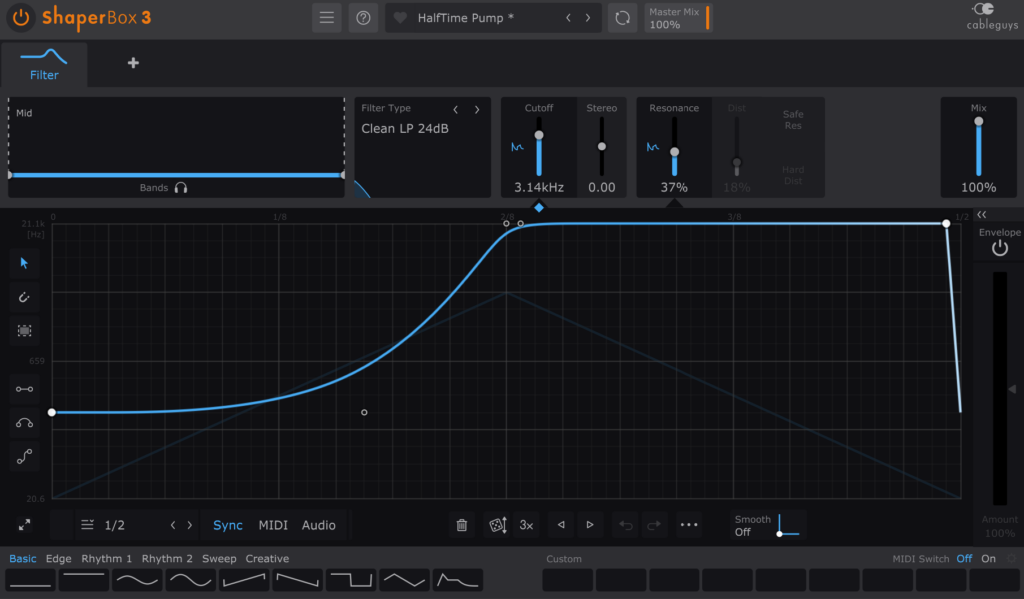
PanShaper 3: Modulating Stereo Imaging
PanShaper 3 allows you to modulate the stereo imaging of your sounds in ShaperBox 3, creating immersive spatial effects that enhance the width and depth of your mix. So, by automating panning movements and adjusting stereo width, you can create dynamic soundscapes that captivate listeners and draw them into your music.
WidthShaper 2: Enhancing Stereo Width
WidthShaper 2 is a powerful tool for enhancing stereo width and spatial perception in your mix. Moreover, with intuitive controls and real-time modulation, you can expand the stereo image of your sounds, creating a sense of depth and dimension that adds excitement and immersion to your productions.

Real-Time Manipulation: Bringing Your Ideas to Life
One of the key features of ShaperBox 3 is its real-time manipulation capabilities. In fact, with responsive controls and instant feedback, you can experiment with different settings and hear the results in real-time, allowing you to quickly iterate on your ideas and fine-tune your sound with precision.
Exploring the Dynamic Presets of ShaperBox 3: From Mild to Wild
One of the most exciting aspects of this plugin is its collection of dynamic presets. From subtle enhancements to wild transformations, these presets are designed to inspire and ignite your creative spark. Whether you’re looking to add movement to your drums, sculpt rhythmic patterns, or create evolving textures, this plugin has a preset for every occasion.
Discover how to infuse your beat samples with dynamic textures and rhythmic movements using ShaperBox 3’s versatile presets. Explore our guide on beat sampling to unlock new dimensions of creativity and refine your sound.
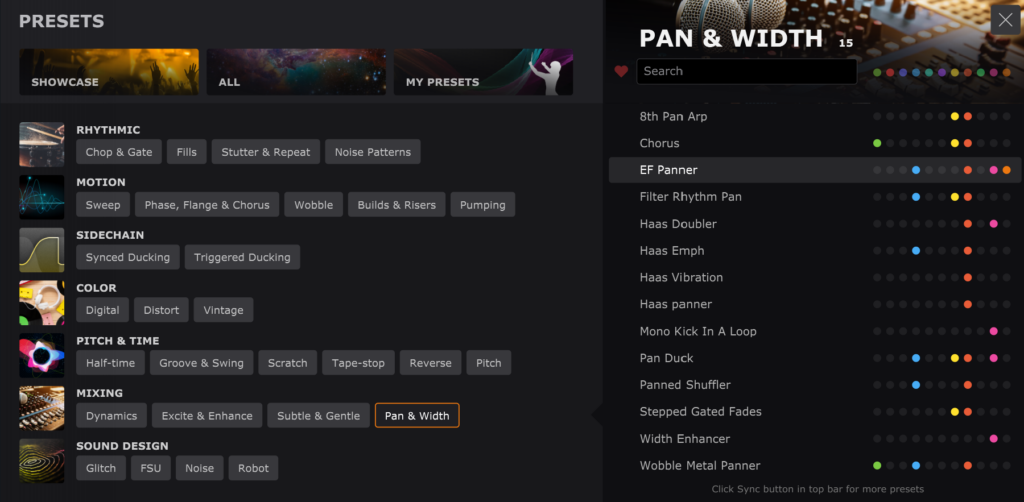
Integration into Your Workflow: Practical Tips and Techniques
ShaperBox 3 seamlessly integrates into your existing production workflow, offering intuitive controls and flexible routing options that adapt to your creative process. Whether you’re producing electronic dance music, scoring film soundtracks, or crafting ambient textures, this plugin provides tools that inspire creativity and elevate your productions.

Conclusion: Elevating Your Sound with ShaperBox 3
In conclusion, ShaperBox 3 is a versatile plugin that empowers producers to shape and manipulate sound with precision and creativity. With it’s intuitive controls, powerful features, and real-time manipulation capabilities, ShaperBox 3 opens up a world of possibilities for music production, allowing you to explore new sonic territories and express your unique artistic vision.
Last of all, experience the power of ShaperBox 3 and discover the endless possibilities for shaping sound in your productions. Elevate your sound to new heights and unleash your creativity with ShaperBox 3.
BeatsDen.com – Your Destination for Music Production Insights and Innovation.